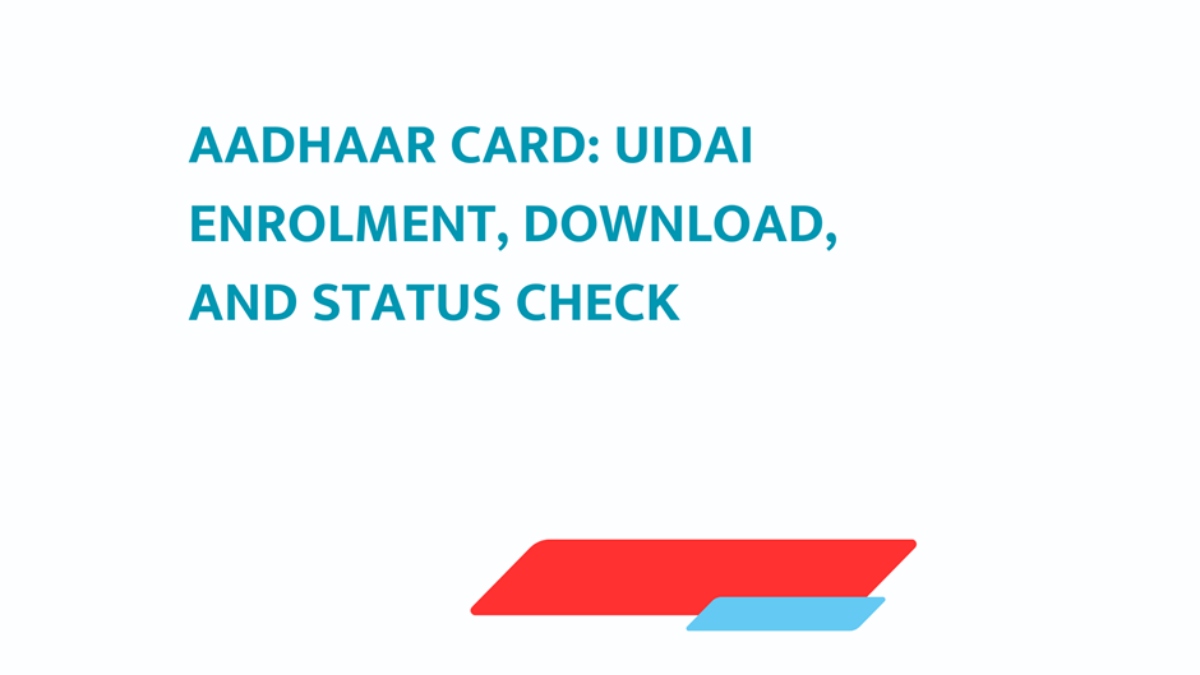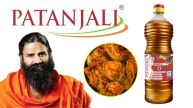The Aadhaar card, issued by the Unique Identification Authority of India (UIDAI), is a cornerstone of identity verification for residents of India. This 12-digit unique identification number, linked to an individual’s biometric and demographic data, serves as proof of identity and address, facilitating access to government services, financial transactions, and more. With over 1.41 billion Aadhaar numbers issued by May 2025, it is a vital document for every Indian resident. This article explores the Aadhaar enrolment process, Aadhar card download, and methods to check enrolment or update status, along with key services offered by UIDAI.
What is Aadhaar and UIDAI?
The Aadhaar card is a unique identification number assigned to every resident of India, including newborns, senior citizens, and even foreign nationals who have resided in India for 182 days or more in the preceding 12 months. It is linked to biometric data (fingerprints, iris scans, and photographs) and demographic information (name, date of birth, gender, address, and optionally, mobile number and email).
The UIDAI, established in January 2009 under the Ministry of Electronics and Information Technology, is the statutory authority responsible for issuing Aadhaar numbers and managing the centralized Aadhaar database. UIDAI ensures the security, authenticity, and accessibility of Aadhaar-related services through platforms like the myAadhaar portal, mAadhaar app, and Aadhaar Seva Kendras (ASKs).
Aadhaar Enrolment Process
Enrolling for an Aadhaar card is a straightforward process, free of charge for first-time applicants. Here’s how it works:
- Locate an Enrolment Centre: Visit the UIDAI website (uidai.gov.in) or use the mAadhaar app to find the nearest Aadhaar Enrolment Centre or Aadhaar Seva Kendra. You can also book an appointment online for convenience.
- Submit Documents: Provide valid proof of identity (PoI) and proof of address (PoA) documents, such as a PAN card, passport, voter ID, or utility bills. For foreign nationals, a valid passport, Indian visa, OCI card, or other specified documents are required.
- Biometric and Demographic Data Collection: The enrolment operator captures your photograph, fingerprints, iris scans, and demographic details like name, date of birth, gender, and address.
- Receive Acknowledgement Slip: After enrolment, you receive an acknowledgement slip containing a 14-digit Enrolment ID (EID), along with the date and time of enrolment. This EID is crucial for tracking your Aadhaar status.
- Processing Time: Aadhaar generation typically takes up to 90 days, involving quality checks to ensure accuracy. If your application is rejected due to technical or quality issues, UIDAI will notify you via SMS, and you may need to re-enrol.
Downloading Your e-Aadhaar
Once your Aadhaar is generated, you can download the e-Aadhaar, an electronic version of your Aadhaar card, which is as valid as the physical card. The e-Aadhaar is a password-protected PDF containing your Aadhaar number, personal details, and a QR code for offline verification. Here’s how to download it:
1. Through the myAadhaar Portal
- Visit myaadhaar.uidai.gov.in.
- Click on “Download Aadhaar” under the “Get Aadhaar” section.
- Enter your 12-digit Aadhaar number, 16-digit Virtual ID (VID), or 14-digit EID.
- Fill in the captcha code and request an OTP, which will be sent to your registered mobile number.
- Enter the OTP and download the e-Aadhaar PDF.
- The PDF is password-protected. The password is a combination of the first four letters of your name (in capital letters) and your year of birth (YYYY). For example, if your name is Ravi Kumar and you were born in 1990, the password would be RAVI1990.
2. Through the mAadhaar App
- Download the mAadhaar app from Google Play Store or Apple App Store.
- Log in using your Aadhaar number and OTP sent to your registered mobile number.
- Access your Aadhaar profile to download the e-Aadhaar or view it digitally.
- Note: A registered mobile number is mandatory for full access to mAadhaar services. Without it, you can only use limited features like ordering a PVC card or locating an enrolment centre.
3. Through DigiLocker
- Sign in to digilocker.gov.in or the DigiLocker mobile app using your Aadhaar number or mobile number.
- After OTP verification, your Aadhaar will appear in the “Issued Documents” section.
- Download the e-Aadhaar PDF directly.
4. Through UMANG Portal
- Visit web.umang.gov.in or download the UMANG app.
- Register using your mobile number or email ID and verify with an OTP.
- Navigate to Aadhaar services, enter your Aadhaar number or EID, and download the e-Aadhaar after OTP verification.
5. At an Aadhaar Enrolment Centre
- If you don’t have a registered mobile number or prefer offline services, visit an Aadhaar Enrolment Centre or Aadhaar Seva Kendra.
- Provide your Aadhaar number or EID for biometric authentication.
- Download and get a coloured printout of your e-Aadhaar for a nominal fee of Rs. 30.
You can also order a PVC Aadhaar card, a durable plastic card, for Rs. 50 through the UIDAI website or mAadhaar app.
Checking Aadhaar Enrolment or Update Status
Tracking the status of your Aadhaar enrolment or update request is essential to ensure timely issuance or correction of details. UIDAI offers multiple methods to check status, both online and offline.
Online Methods
- Using the myAadhaar Portal
- Visit myaadhaar.uidai.gov.in and click on “Check Enrolment & Update Status” under the “Get Aadhaar” section.
- Enter your 14-digit Enrolment ID (EID) or Service Request Number (SRN)/Update Request Number (URN), along with the date and time from your acknowledgement slip.
- Input the captcha code and click “Submit” to view the status (e.g., “Under Process,” “Generated,” or “Rejected”).
- If your Aadhaar is generated, you can download the e-Aadhaar directly.
- Using the UIDAI Website
- Go to uidai.gov.in, navigate to “My Aadhaar,” and select “Check Aadhaar Status.”
- Enter your EID or SRN/URN, captcha code, and submit to check the status.
- Check PVC Card Status
- To track your PVC Aadhaar card order, visit myaadhaar.uidai.gov.in/checkStatus, enter your SRN, and captcha code to view the delivery status.
Offline Methods
- Via SMS
- Send an SMS in the format: UID STATUS <14-digit EID> to 51969 or 1947 from your registered mobile number.
- You’ll receive an SMS with your Aadhaar status or Aadhaar number if generated. Standard SMS charges may apply.
- Via Toll-Free Number
- Call UIDAI’s toll-free number 1947, available 24/7 in multiple languages.
- Select the option to check enrolment or update status, provide your EID or URN, and follow the IVR instructions.
- You can also speak to a UIDAI representative for assistance.
- Visit an Aadhaar Enrolment Centre
- Go to a nearby Aadhaar Enrolment Centre or Aadhaar Seva Kendra with your acknowledgement slip.
- Provide your EID or Aadhaar number to the executive, who will check the status for you.
What to Do if You’ve Lost Your EID?
If you’ve misplaced your enrolment slip or forgotten your EID, you can retrieve it:
- Visit myaadhaar.uidai.gov.in/retrieve-eid-uid.
- Select “Retrieve EID” or “Retrieve Aadhaar Number.”
- Enter your full name, registered mobile number or email, and captcha code.
- Request an OTP, verify it, and your EID or Aadhaar number will be sent to your registered mobile or email.
Key Aadhaar Services
UIDAI offers a range of services to make Aadhaar management seamless:
- Update Aadhaar Details:
- Update demographic details (name, address, mobile number, email) online via the myAadhaar portal or mAadhaar app (address updates only on the app).
- For biometric updates (photo, fingerprints, iris), visit an Aadhaar Enrolment Centre. Charges may apply for updates (e.g., Rs. 50 for demographic updates, Rs. 100 for biometric updates).
- Track update status using the Update Request Number (URN) provided after submission.
- Verify Email/Mobile Number:
- Check if your email or mobile number is registered with Aadhaar via the myAadhaar portal or mAadhaar app to ensure seamless access to services.
- Lock/Unlock Biometrics:
- Lock your biometric data to prevent unauthorized use through the mAadhaar app or UIDAI website.
- Unlock temporarily when needed for authentication.
- Virtual ID (VID):
- Generate a 16-digit temporary VID to use instead of your Aadhaar number for authentication, enhancing privacy.
- Aadhaar Authentication History:
- Track where and when your Aadhaar was used for authentication via the myAadhaar portal.
- Aadhaar Paperless Offline e-KYC:
- Share your Aadhaar details securely using a QR code or offline e-KYC for verification without disclosing your full Aadhaar number.
- Link Aadhaar with Other Services:
- Link your Aadhaar with your PAN card, bank account, ration card, or EPF account for seamless access to services. Check linking status on respective portals (e.g., Income Tax e-Filing for PAN).
Recent Updates and Future Plans
As of June 2025, UIDAI is enhancing Aadhaar services to make them more user-friendly:
- Mobile App for e-KYC: A new mobile app is in development to allow Aadhaar holders to electronically share their identity, reducing the need for photocopies.
- Online Updates: UIDAI plans to enable online updates for name, date of birth, address, and phone number using OTP-based authentication, minimizing the need for enrolment centre visits.
- Integration with Other Documents: Aadhaar is set to be linked with birth certificates, passports, driving licenses, and more by November 2025.
- Crackdown on Fake Aadhaar: UIDAI is intensifying efforts to identify and deactivate fraudulent Aadhaar cards.
However, these updates are based on posts found on X and should be treated as inconclusive until officially confirmed by UIDAI.
Tips for Aadhaar Holders
- Keep Details Updated: Ensure your mobile number and email are registered with Aadhaar for OTP-based services.
- Protect Your Aadhaar: Never share your Aadhaar number or biometric details publicly. Use the masked Aadhaar (showing only the last four digits) or VID for verification.
- Check Status Regularly: If your Aadhaar status remains “Under Process” for over 90 days or shows “Rejected,” contact UIDAI via the toll-free number 1947 or email [email protected].
- Use Authorized Platforms: Only use official UIDAI websites (uidai.gov.in, myaadhaar.uidai.gov.in), the mAadhaar app, or trusted platforms like DigiLocker and UMANG for Aadhaar services.
Conclusion
The Aadhaar card is an indispensable tool for accessing services in India, and UIDAI’s robust infrastructure ensures its accessibility and security. Whether you’re enrolling for the first time, downloading your e-Aadhaar, or checking the status of your application, UIDAI offers multiple online and offline methods to cater to your needs. By staying informed about your Aadhaar status and utilizing services like the myAadhaar portal, mAadhaar app, and DigiLocker, you can manage your Aadhaar efficiently and securely. Keep your details updated, protect your privacy, and leverage the power of Aadhaar as your digital identity in India’s increasingly connected ecosystem.
For more information, visit uidai.gov.in or call UIDAI’s toll-free number 1947.
Also Read: NHRC Takes Suo Motu Cognisance Of Alleged Gang Rape At Gopalpur Beach In Odisha